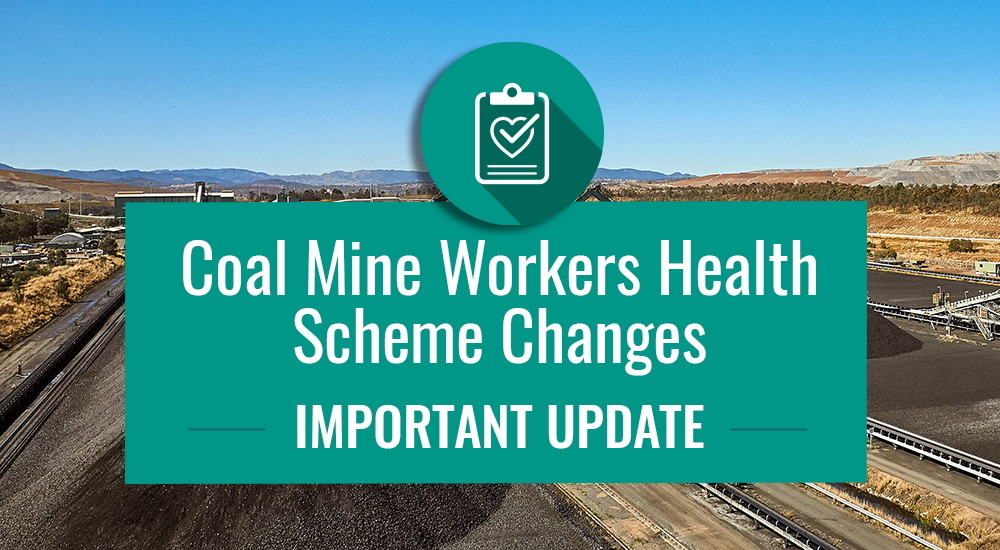
Introducing ResHealth | Your New Health Assessment Platform
Coal Mine Workers Health Scheme Changes | Queensland Government Introduction of ResHealth
What is changing?
As a coal mine worker, the Coal Mine Workers Health Scheme requires you to complete regular health assessments. This is an industry-wide regulatory requirement for all coal mine workers overseen by Resources Safety and Health Queensland (RSHQ).
From 1 April 2023, the Qld State Government is changing the way it administers the Coal Miners Workers Health Scheme. The new system will be known as ResHealth.
While ResHealth is not a WorkPac owned system or change, WorkPac values the wellbeing of all its employees and supports ResHealth’s introduction to the industry.
What is ResHealth?
The current paper-based Coal Mine Workers Health Scheme is transitioning to an online platform called ResHealth.
Provided by the Queensland Department of Resources, ResHealth is a new online platform for completing your coal mine worker health assessments.
What does WorkPac need to do?
From 1 April 2023, all coal mine worker health assessments must be scheduled and completed online via ResHealth. Paper-based health assessments will no longer be accepted.
RSHQ requires that all Employers and their Employees:
1. Register for ResHealth
2. Use ResHealth to meet the Health Assessment requirements of the Coal Mine Workers Health Scheme
What do you need to do?
You are not required to access ResHealth until you have received an invitation to complete your health assessment.
However, to ensure you are able to access ResHealth, we encourage all Employees to register for your QGov ID ahead of when your next coal miner’s health assessment is due.
Step 1
90 days prior to your Coal Mine Workers Health Assessment, your WorkPac Representative will send a ‘Register to ResHealth’ invitation to the email address you have registered with us.
Step 2
The invitation will have a link for you to register for a QGov ID (note you can skip this step if you already have a QGov ID).
Step 3
The invitation will have a second link to the ResHealth portal. Use your QGov ID to register with ResHealth.
Please note your registration for QGov ID and ResHealth must use the same email you have provided to WorkPac.
Step 4
Once you have registered for ResHealth and are logged into the portal, follow the prompts to begin the Health Assessment Questionnaire. You will need to complete all fields within the assessment and select ‘submit’.
Please note:
You can save your Assessment if you need to come back and finish it later.
Once you have submitted your section of the Health Assessment you are unable to change it
On selecting ‘submit’, the information will be made available to the examining doctor.
On completion of the health assessment process, you will receive an email link to access your health assessment report (previously known as the Section 4).
Your WorkPac Representative will be able to view your assessment, complete any medical management plan that may be required and approve your capacity for the role on your FTM file to prevent gate access issues.
Would you like further information?
We encourage all employees to visit RSHQ’s online resources for more information.
Please also feel welcome to contact your WorkPac Representative if you require further information or assistance.