Payslip Process FAQ
If you are working with the WorkPac Group, there are changes coming for how you view and access payslips. Previously, we sent payslips out via email or post. We are transitioning to a new system, where you can access (and download) current and recent payslips in the myworkpac site.Payslip Process Frequently Asked QuestionsWhat is happening with payslips?If you are working with the WorkPac Group, there are changes coming for how you view and access payslips. Previously, we sent payslips out via email or post. We are transitioning to a new system, where you can access (and download) current and recent payslips in the myworkpac site.How do I access my payslip?Your payslip is now available via the myworkpac website. Click here to view the how to guideGo to myworkpac.com https://my.workpac.com/publicLog in using your current email address you receive your payslip on. If you don’t have a password, please use the reset option.Select Payslips from the menuCheck out this video for a step by step guide http://my.oculu.com/im_share.php?video_number=1598241616 Why are we making this change?There are many reasons why we are making this change, including:This will make payslips accessible in one place for quick and easy viewing of all current and historical payslips.Remove issues with delivering payslips over email. For example, a number of email providers block the PDF email attachments that we send.This change is in line with industry best practice for the secure delivery of payslips and other sensitive data.Will I get an email notifying that a new payslip is available?Yes- All employees will receive an email notification once the payment is processed, after which they can login to myworkpac to view their current and other recent payslips.What is the myworkpac site?myworkpac is a central online portal for job seekers and people currently working with the WorkPac Group. It allows people to manage and view all their interactions with WorkPac in a secure and easy to use website. For example, if you need to change your bank account you can do it on myworkpac. In addition, myworkpac gives you access to a range of benefits when working with the WorkPac Group through the mybenefits option.How can I login to myworkpac?Simply go to www.myworkpac.com to login. Please see our guide at the end of this post.You will need to login to your account using the email address you have provided to us previously. If you don’t remember your password use the reset password link. If you joined us more than 12 months ago, or don’t think you have an account, that’s ok we will help you out. If in doubt, please contact your recruiter.Is there a transition period? When will the transition period begin? And how long will the transition period last for?Yes, there is a transition period where your payslips are available via both email/post and in myworkpac.com. We encourage everyone to login and familiarise themselves with the process during this period. The transition will start in January and you will be advised on your payslip email that you can now access your payslip in myworkpac (whilst still receiving the pdf version as well). In early February 2019 the transition period will end, after which payslips will only be accessible via myworkpac.When will the transition period end?The transition period will end in early February 2019.Can I continue to receive payslips via email?There is a transition phase where you will continue to receive payslips via email. After the transition phase (ending in early February 2019 ), payslips will only be available from the myworkpac site.Can I get payslips posted to me in the mail?During the transition phase we will continue to send payslips via mail. After the transition phase (ending in early February 2019), no payslips will be sent via post, and payslips will only be available from the myworkpac site.What do I do if I have trouble accessing my payslip?Contact your recruiter at your local business centre. http://www.workpacgroup.com/find-usDoes this process comply with Fair Work?WorkPac Group is compliant with best practices to deliver payslips as per Fair Work Australia.What other services are available on myworkpac portal?myworkpac has many features:Jobseekers can apply for jobsJobseekers can view the history of jobs they have applied forJobseekers can add work history and other relevant information to improve the chance of finding workThose starting work with the WorkPac Group can add necessary information to be onboarded before starting workFor those working with the WorkPac Group, they can maintain critical details such as bank account details for paying in salary.For those working with the WorkPac Group, they can access special offers and rewards through our partnership with Flare.myworkpac login and quick access guides
- TAGGED:
Finding a job with WorkPac: Part Two
If you haven’t already, make sure you check out Part One of this post, where we covered the registration process, and the best way to search for roles. For Part Two we’ll be covering the application process and how to set up a Job Alert.*Preparing for your next job interviewYour job alert is separate to your myworkpac account, so you will need to begin by setting that up.Now that you have an account, it’s time to start setting up your alerts. You create a job alert directly from the from the Job Alerts page, or you can set one up while doing a job search. Here, we’ll demonstrate how to do both.
- TAGGED:
Finding a job with WorkPac: Part One
Interested in finding a job through WorkPac but not sure where to start? To make it simple, we’re going to walk you through the process of registering via our website, and the best way to use our job search to find the right role for you. So follow these steps to success!Before you can apply for a role through us, you will need to first register your details and experience via our website here. You can also register from our homepage anytime by selecting the icon from the right hand side:The more complete your profile with us is, the better the chance that you will show up when recruiters are searching for candidates. So complete these steps to stand out.Now that the basics are in, you also have the option of adding your work history, preferences and documents. These steps aren’t necessary but they are recommended, as the more detailed your profile is the better your chances of standing out.Remember that filling out these details doesn’t guarantee a job. See our job search for the next steps.Once your profile is complete, you’re ready to search for jobs! We’ve set up our job search to make it easy for you to specify what you’re looking for. It’s not necessary to fill out all the fields provided, but the more you input the more specific your results will be.You have a quick search bar on workpac.com:Or, you can complete our advanced searchSince you already have an account with WorkPac, you’ll already be set up to easily apply for any of these roles!Now that you’re registered with WorkPac and know the best way to use the job search, stay tuned for Part Two of this post, which covers the application process and how to set up a job alert.
- TAGGED:
Getting a job in Solar
The renewable energy sector is booming with Solar projects happening across Australia and plenty of roles to fill. Are you interested in finding work in Solar? Then check out our infographic below to learn more about the types of roles WorkPac is recruiting for, and the regions to keep an eye on.You can also view our current jobs in Solar hereAnd register on our website here
- TAGGED: